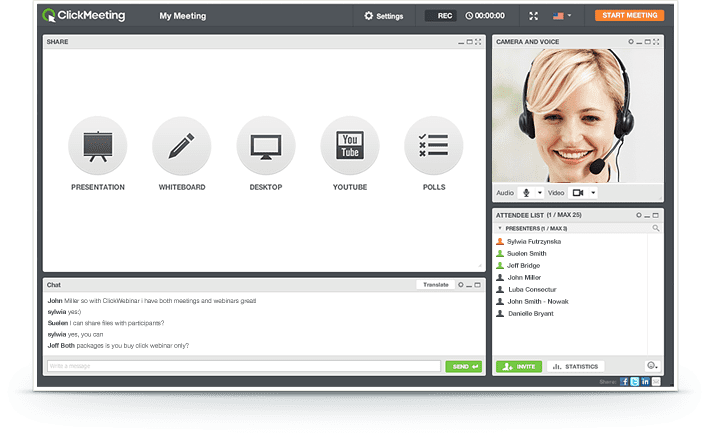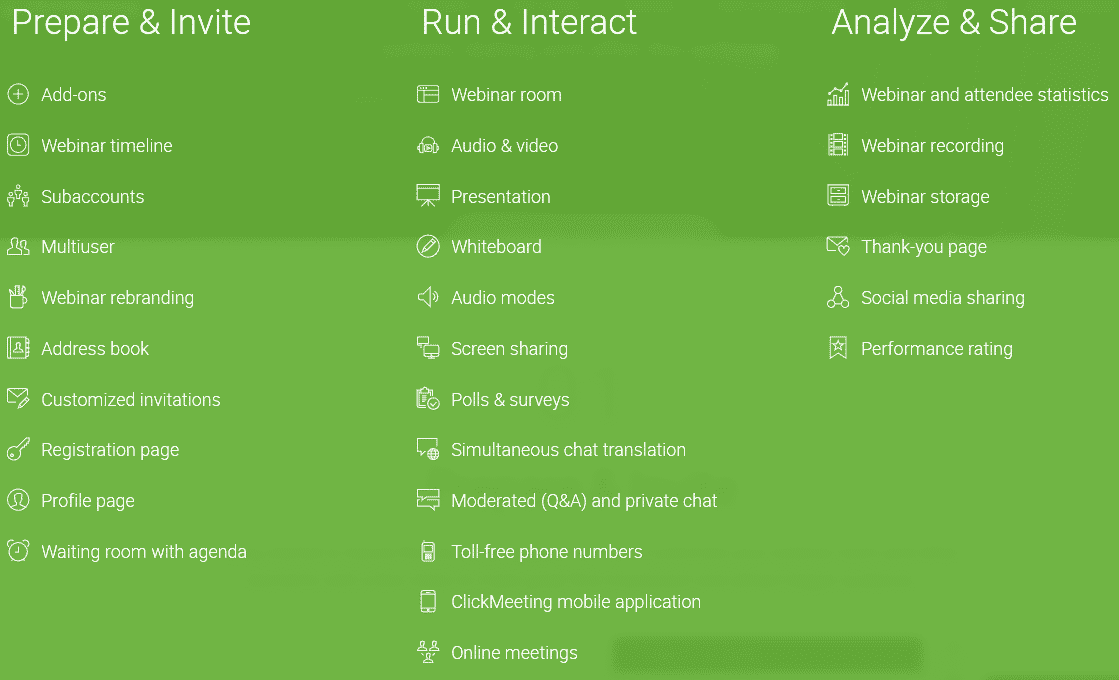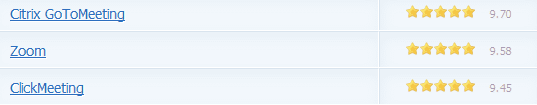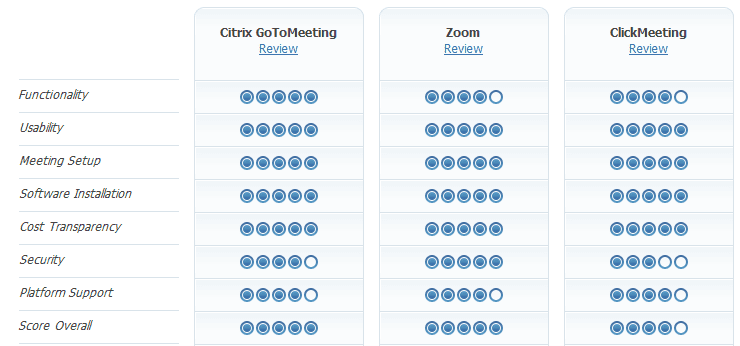Next month, you’re going to waste 31 hours in meetings. At least, that’s according to Atlassian, who also found that most people attend 61 meetings a month. Added to that, 90% of the people in the study admitted to losing focus in meetings and thinking about other stuff. Meetings, as we know them, are not working anymore. Besides, when a large meeting like a seminar takes place, it becomes expensive, what with traveling, accommodation, beverages, venue costs, etc. It’s time to embrace the webinar which eliminates hosting event costs, and are far more productive and focused. And can be used for multiple reasons. When you host a webinar, you need webinar software to host it from, so we’re reviewing ClickMeeting’s webinar platform: Who should use ClickMeeting? The ClickMeeting webinar platform is ideal for the small business, but some of their clients include big names like Siemens and Sony. What can it be used for? According to ClickMeeting, the majority of their clients are using webinars to get more customers and keep existing customers. But webinars can also be used for:
Educational purposes. Training. In-house meetings. Meetings with clients. Online seminars. Online presentations/demonstrations. Product or service information. As a way to create an informational video.
How much does ClickMeeting cost? There are three packages:: What do you need to make it work? Webinar hosts need a stable Internet connection with a device that’s equipped with a microphone and camera. Software needed: 1.4 GHz Intel® Pentium® 4 (or equivalent) or faster processor for Microsoft® Windows® XP or Windows 7. 2 GHz Pentium 4 or faster (or equivalent) processor for Windows Vista® Windows XP, Windows Vista, Windows 7 or Windows 8, Windows 10 (32-bit/64-bit editions with 32-bit browser). 512 MB of RAM (1 GB recommended) for Windows XP or Windows 7. 1 GB of RAM (2 GB recommended) for Windows Vista, Windows 8 or Windows 10. Microsoft Internet Explorer 10 or higher (32 bit only); Microsoft Edge; Mozilla Firefox 3 or higher; Google Chrome. The latest version of Adobe ® Flash® Player for all users (hosts, presenters, participants, and administrators). Ports 1935, 443 and 80 need to be open. For Macs:
1.83 GHz Intel CoreTM Duo or faster processor Mac OS X v10.4, 10.5, 10.6 (Intel) or higher 512 MB of RAM (1 GB recommended) Mozilla Firefox 3 or higher; Apple Safari 4 or 5; Google Chrome
The latest version of Adobe ® Flash® Player for all users (hosts, presenters, participants, and administrators). Mobile: You can host and attendees can watch and hear webinars from ipads, iphones or Android devices. What are the main features?
When prepping for your webinar, you’ll find these features handy:
Having sub-accounts for different admins. Being able to rebrand the software. Customized invitation templates. Registration page template. Being able to show attendees to a waiting room with an agenda.
Conducting your webinar is made easy and effective with these features:
Demonstrating on a whiteboard. Sharing screens. Using polls and surveys for higher engagement levels. Moderated chat so that people can ask questions. The choice for participants to attend via a mobile device.
When the webinar is finished, you can use these features to tie it up:
Viewing statistics about your attendees. Using the webinar recording as additional content for your YouTube account. Following up with attendees with a thank you. Sharing the recorded webinar to your social media accounts.
Why ClickMeeting? The ClickMeeting webinar platform is easy to use, with a clean and modern interface. Besides that, unlike other webinar software, it’s not necessary to install it on your device – either as a participant or a host – because it works on your browser. According to Web Conferencing Test, ClickMeeting is rated third best out of all the top webinar software available:
Here’s the comparison chart from their website:
Out of all three tools, ClickMeeting is the most affordable for entrepreneurs testing the waters, or a full-on conglomerate, because the pricing is designed to grow along with the growth of your business. Conclusion Most business people have the need to attend meetings, or host workshops or seminars. Webinars can be used to replace the ineffective and boring brick and mortar event, because, with the amount of control that presenters have, the least amount of time is wasted, creating a focused meeting that when done correctly, achieves results without the waffle.